Sending encrypted email to Laurea
Encrypted e-mail is meant for sending confidental information to Laurea.

How to send encrypted email to Laurea
- Go to https://securemail.laurea.fi
- Write your email address to the From field
- Write the verification and click ”CONTINUE”
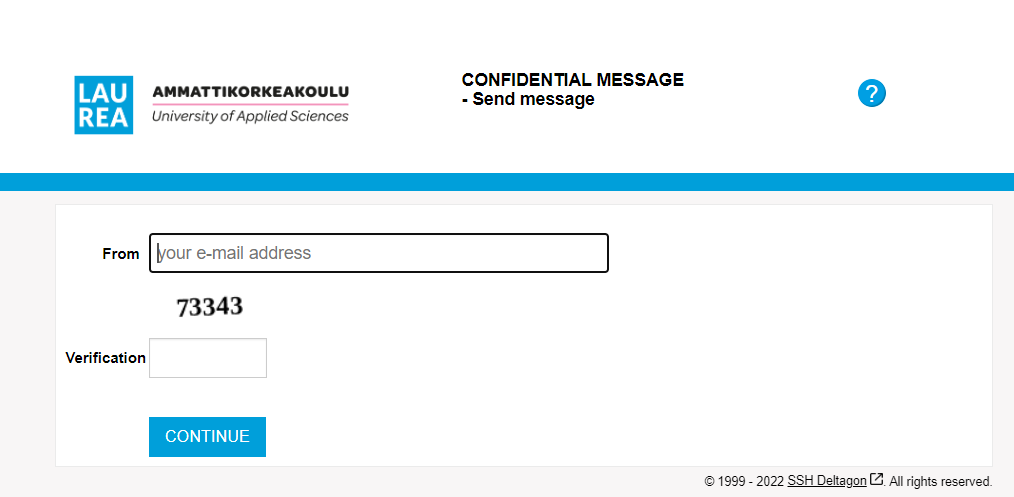
- Write down the recipients address. Note that you have to know the address to which you want to send your message.
- Click "DONE" to activate the message field.
- You can now write your message and add attachments.
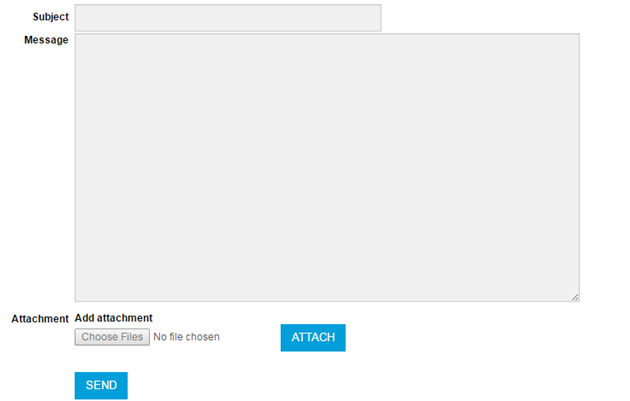
- "SEND" your message when you are ready.
After clicking "SEND" you will be shown a summary of the message you sent.
More information:
- Sonja Vanala
- Planner
- Sonja.Vanala@laurea.fi
- Tel (09) 8868 7112